EV charging network migration: The complete guide for CPOs
Learn how to migrate your charging network to a new EV charger management software with minimal disruptions.
- Chapter 1: Introduction
- Chapter 2: Signs it's time to migrate
- Chapter 3: Common migration challenges
- Chapter 4: The migration process
- Chapter 5: How to minimise disruptions
- Chapter 6: Tips for secure data transfer
- Chapter 7: How to manage customer communication
- Chapter 8: Choosing the right migration partner
- Chapter 9: Why choose Virta as your migration partner?
Introduction
Running an EV charging business today looks a lot different than it did just a few years ago. The e-mobility industry is evolving fast, with consolidation, mergers, and acquisitions becoming more common.
As customer expectations shift and competition ramps up, many EV charging providers ask themselves, “Can my current CPMS support our future growth?” or “Are we keeping up with the latest technological advancements?” If you’re thinking along those lines, switching to a new EV charging software - a network migration - might be the right move.
What is a network migration?
In the context of EV charging, network migration is a transfer of the operation and management of your EV charging business, including your chargers, EV drivers, and all your data, to another back-end management system.
Why consider network migration?
EV charging businesses opt for a platform migration because their current CPMS cannot support their evolving needs, such as:
- Needing to support more advanced or complex use cases
- Staying up to date on technological advancements
- Looking to reduce costs, i.e. lower OPEX
- Increasing charger reliability and performance
- Offering advanced capabilities and features to stand out from the competition
- Wanting to scale the business
Ultimately, EV charging businesses like yours need a scalable and reliable solution that lets them grow as needed. You don’t want to be hindered by technological limitations, a lack of support, or operational issues.
If your current CPMS is slowing you down, it’s probably time to look for a new one. But where do you begin? How do you make sure switching platforms doesn’t cause chaos and disrupt your operations?
In this guide, we’ll cover the topic of migration from the ground up. We’ll walk you through:
- Signs it’s time to migrate
- Common risks (and how to handle them)
- The step-by-step migration process
- How to avoid service disruptions
- Tips for secure data transfer
- How to manage customer communications
- How to choose the right migration partner
Signs it's time to migrate
The signs differ depending on whether you built your software in-house or use a third-party CPMS.
Own software solution
When you started your charging business, developing your own solution in-house might have been the right choice. But as your business and the market grow, it might feel like you’re hitting a wall.
In-house solutions often require a lot of time to develop and maintain. This time could be better spent on enhancing your core business and developing customer experience.
Your solution might also be missing some crucial capabilities, such as energy management or demand response, which can leave you behind the competition.
Lastly, scaling your business and serving complex use cases might be difficult. This can easily slow down your desired expansion and limit your ability to meet evolving market needs.
Third-party software solution
Charging businesses that opted for a third-party CPMS might be dealing with some additional issues.
Difficulty integrating with other systems can cause you to deal with multiple systems at the same time, resulting in EV charging never becoming an integrated part of your operations. Not only that, but you’re also losing time and money having to jump across systems and deal with scattered data.
Another common problem is high downtime on chargers and too many technical errors. Not only are you losing money, but low reliability damages your reputation and scares off existing and potential customers. Poor support might be another problem causing you unnecessary headaches.
Once these problems pile up and become too hard to ignore, switching becomes more of a necessity than a choice. We’ll talk about the process in a minute, but first, let’s shed light on some common challenges associated with migration.
Success story:
Ardenne Métropole
Ardenne Métropole partnered with Virta to modernise its 302-point EV charging network after years of poor maintenance and technical issues. Seeking to improve user experience and manage operations efficiently, they selected Virta’s Evolve package, enabling them to act as service providers and operators. Virta successfully migrated 276 charge points to its CPMS, Virta Hub, introduced a branded mobile app, and streamlined invoicing and maintenance through local partners. The upgrade significantly boosted reliability and user satisfaction. Ardenne Métropole now plans to expand and modernise the network further while preparing for long-term compliance with EU regulations.
“Virta can offer us a comprehensive package that includes their back-end system for charger management, invoicing, maintenance, and migration. In contrast, other providers demanded that we replace our existing charging stations completely.”
Common migration challenges
Hardware compatibility
It’s crucial to assess which chargers you plan to migrate and check if they meet the latest interoperability standards, such as OCPP. EV chargers installed years ago might be outdated and, therefore, impossible to migrate.
Conducting an audit of your chargers and mapping out which OCPP protocol they support prior to the migration can save you many headaches. Migration also requires thorough testing to ensure a smooth transition.
Data migration
If you’ve been running your charging business for some time, you’re likely handling a lot of historical data – user data, charger session data, energy usage data, and billing data. Losing this data could impact regulatory compliance, hinder data insights, and cause financial inconsistencies.
That’s why you want to map out what data to migrate and how you want to migrate it well in advance. Also, ensure data is effectively backed up so that if something gets lost along the way, you can easily recover it. We’ll talk more about secure data transfer later in this guide.
Service disruption
The migration process should be smooth and not disrupt your operations. However, service disruption can occur if communication between the chargers and the new CPMS is lost.
Avoid disruptions by planning your migration in detail, scheduling critical processes during low-usage hours and having a support team ready to jump in to solve issues immediately.
Customer communication
Even without downtime, your customers will likely have to navigate new password setups and familiarise themselves with new processes and functionalities, which can cause frustration.
The best course of action is proactive communication. Inform your customers about the migration process and what it means for them. Later in this guide, we’ll give you some tips on managing customer communication.
The migration process
Migration is a complex task, but with a proper planning phase, thought-out execution, and post-migration testing, it can be accomplished without issues.
1. Planning
Before initiating any technical work, preparation is mission-critical. Here’s a checklist of things that should be done during the planning phase:
Step 1. Review your current contract
First and foremost, it’s good to check the contract with your current platform provider. Evaluate the agreement’s terms and familiarise yourself with termination clauses and other terms that could slow you down.
Step 2. Assess your needs
Next, assess the new platform and test if it meets your business needs. What are your current pain points? What’s working for you now, and what isn’t? What features can you not compromise on, and what ‘nice to have’ features would you welcome?
Beyond features, you also want to consider reliability, scalability, costs, UX, and integration capabilities. The new platform should offer considerable advantages over your existing one and long-term future-proof your business.
Step 3. Define the scope of the project
In this step, you should evaluate the project’s objectives and define which functionalities, datasets, and features need to be migrated to the new platform. Defining the scope will also help you estimate cost and resource needs.
Step 4. Set your strategy
We can generally identify two strategies: one that completes the migration all at once and one that iteratively rolls out step-by-step. Let’s discuss each one in more detail.
Strategy 1: All at once
With this approach to migration, you transition from your old platform to the new one in a single go. As you cease operations on your old platform, you immediately start running on the new one.
As quick and less costly as this approach is, it also comes with a big risk of service interruptions and revenue losses. If an issue arises, it might be challenging to identify its root, which can quickly become unmanageable.
Strategy 2: Iterative (step-by-step)
On the other hand, we have the iterative strategy, which is often preferred, especially by large networks. Here, you approach the migration process in batches. In choosing this approach, you will run your operations on two platforms simultaneously. Though this may temporarily lead to higher costs and complexity as you manage two systems in parallel, it is a much safer option as you work step-by-step and migrate your charging network in a controlled and ordered fashion.
With a step-by-step strategy, you can also choose to migrate by geographic territory (one country followed by another) or use case (public charging followed by private charging).
Which one to choose?
Generally, it’s best to lean on your migration partner to help you decide which is best for you and your business. However, in most migration cases, businesses opt for the iterative strategy to stay on the secure side of things and ensure a smooth process.
Step 5: Hardware audit
Prepare a list of all your charging stations, their model, OCPP connections, firmware versions, and network configurations. Also, clarify your charging sites’ energy constraints and current load management groups, if any. Having a clear overview of your network will help you determine which charge points to migrate, which need firmware updates, and how to plan your resources.
Step 6: Data mapping
We already briefly mentioned how daunting data migration can be. However, with the right preparation, it becomes a much less challenging task. Map out your existing data, including charger, EV driver, and energy data, and compare it to the data structures of the new platform. Don’t forget to ensure data backup.
Step 7: Stakeholder communication
As many internal and external stakeholders work with your platform, it’s essential to keep everyone informed on the planned transition and the overall value of the migration. This is the only way to avoid confusion and misalignment moving forward.
Step 8: Customer expectation management
Proper planning lets you keep your customers informed and set the right expectations. Migration shouldn’t cause disruptions to your operations, but if it happens, your customers will have more understanding as long as you’re transparent with them.
Step 9: Pre-migration testing and proof-of-concept
Testing is necessary before execution. Do OCPP testing with your hardware and determine any compatibility or connectivity issues ahead of time to avoid running into them during the transition.
If you’re employing energy management tools, check smart charging profile integrations to see if the new platform can support your energy needs.
With a small-scale proof-of-concept (POC), you can reveal potential issues before they become major problems.
2. Execution
You’ve gone through a thorough planning phase, and the time comes for the execution.
The execution phase can be divided into two parts: software migration and hardware integration, which often run in parallel.
The software migration begins with a secure data transfer from the legacy platform. Each CPMS has a unique data structure, so data might have to be cleaned up or transformed before being imported into the new system.
Chargers can be migrated remotely or on-site, depending on the hardware and its manufacturer. On-site migrations require hiring engineers, which increases the migration costs. However, nowadays, many charger manufacturers allow for remote migration.
For a successful migration, make sure connectivity methods are clearly documented. Are the chargers connected through an Ethernet cable, a modem, or a SIM card?
At the same time, information required for a proper configuration, such as the correct URL or Access Point Name (APN), should be well documented and known to those in charge of the migration.
During a remote migration, your charge points must be connected to the internet via GSM, LAN or Wi-Fi. Once connectivity is ensured, the charger is configured to communicate with the new platform, and its back-end system URL can be updated.
If charger SIM cards need to be changed, an on-site visit and physical replacement are required. Large networks will often opt to keep their existing SIM cards to avoid such a labour-intensive task.
As the chargers connect to a new back-end system, you should also provide new how-to-charge instructions, support number and the socket ID. This is usually done with a sticker placed on the physical charger.
3. Post-migration testing
Finally, you should test the connectivity so that real-time communication can flow between your charge points and the new CPMS.
Post-migration testing includes checking if everything works as it should. Can you see the charger status change when plugged in? Can you stop the transaction with an RFID? Does the charging session start and stop when prompted by the new system?
If you have a network of hundreds or thousands of chargers, you won’t be able to test each charger manually. This is where proof-of-concept helps to check how the migration works in detail. After the migration, you can do spot checks and resolve issues case by case.
An important part to monitor is load management groups and smart charging profiles set up on your chargers before migrating. You should check if your chargers are working according to those rules in your new system.
Success story:
IRSN
IRSN, a French public institution focused on radiation safety, partnered with Virta to modernise its outdated EV charging infrastructure. Facing stricter government regulations and the need for smarter energy tracking, IRSN migrated 80% of its 21 charge points across three sites to Virta’s CPMS, Virta Hub. This upgrade enabled better management, reporting, and future monetisation of EV charging. Virta’s compatibility across different charger brands and effective technical support earned IRSN’s trust. IRSN plans to expand its EV charging network and standardise equipment, relying on Virta as a long-term partner for a greener fleet transition.
“What sets Virta apart is its ability to migrate charge points. One of the team’s experts came to see which chargers could be migrated and gave us some valuable advice. Virta then also provided us with after-sales support for a malfunctioning charge point. Not everyone does that.”
How to minimise disruptions
We’ve already talked about limiting disruptions during the migration process. Here’s an actionable checklist you can always come back to:
- Prepare a proper strategy and a detailed plan together with your migration partner.
- Do a small-scale POC first to eliminate surprises.
- Schedule critical processes during low-usage hours.
- Ensure configuration information is clear and agreed on.
- Make sure everyone involved is aligned and available during the migration process to solve issues.
- Work with an experienced EV charger installation partner or engineer who knows the hardware well.
- Stay in continuous touch with your migration partner to discuss progress.
Tips for secure data transfer
Data migration can feel overwhelming. But if you follow a few best practices, you can make the task manageable and, most importantly, secure.
Tip 1. Identify critical data
First, it’s crucial to identify what data is critical for your day-to-day use. Migrating that data and making it fully visible in the new system will be non-negotiable.
Tip 2. Compare the data structures of your legacy system and your new CPMS
EV driver data often includes, for example, home addresses. However, the way addresses are input might differ between systems. While in your legacy CPMS, the address was split across four fields, there might only be one address field in the new system. Discrepancies like this could cause you to lose essential parts of your data.
Tip 3. Make sure you are the owner of the data to be migrated
First, determine who owns the data, especially regarding EV driver data. Is it you, or is it your legacy CPMS provider? You will not be able to migrate personal data you don’t own due to GDPR conflicts.
Tip 4. Do not duplicate EV driver usernames and passwords from the legacy system to the new one
Duplicating such sensitive information is simply unsafe. Inform your drivers ahead of time that they must set up a new password as you transition to your newly chosen platform. We’ll talk about this more in the next chapter.
How to manage customer communication
Migrating to a new system doesn’t only affect your business internally but also has implications for your customers. They must navigate a new system with possible feature upgrades, set up their profiles anew, and possibly experience service disruptions.
While change can unsettle users, the key here is proactive and transparent communication. Your goal is to prevent confusion and build up trust. First, identify your customer groups and where you usually interact with them. Will you send email updates or push notifications in your app?
Whichever channel you choose to communicate with your customers, draft compelling messages. Explain the process, identify a clear timeline, and inform them about the migration’s effects on them. At the same time, describe what actions your customer will need to take (for example, setting up a new password).
Also, remember to highlight the benefits of this migration. How will the new system benefit your customers? What new features can they look forward to?
Make sure your communication is not a one-time effort. Create a series of messages that will be pushed to your customer before, during and after the migration. A good way to go is to send an initial announcement, a reminder before the migration, and a follow-up message confirming success and thanking your customers for their cooperation.
To ensure full customer satisfaction, employ a dedicated migration customer support FAQ or hotline for immediate access to expert assistance.
Choosing the right migration partner
The key to a successful migration is choosing a migration partner with the right capabilities and experience. When selecting the right one, consider the following aspects.
Proven experience
Look for partners with a proven track record of successful migrations. Discuss their experience and ask for customer testimonials or case studies.
Protocol expertise
Ensure your partner is proficient in relevant communication standards like OCPP (Open Charge Point Protocol) and OCPI (Open Charge Point Interface) and can handle legacy protocols where needed.
Security and compliance readiness
Evaluate their understanding of data protection laws such as GDPR and their implementation of encryption and secure data handling. To keep peace of mind, choose an ISO 27001-certified partner, which means they meet strict security requirements.
Interoperability testing
Your partner should be able to test how your existing hardware integrates with the new back-end system.
Transparent project management
Look for teams that can provide efficient and transparent project management and regular stakeholder updates.
Roadmap alignment
Choose a partner whose product roadmap aligns with your long-term business goals so you’re in a better position to scale up.
Success story:
BER Berlin Airport
To support its CO₂ reduction goals, Berlin Brandenburg Airport (BER) partnered with Virta to implement, manage, and expand its EV charging infrastructure. Over 110 existing charge points have been successfully migrated to Virta’s back-end system, Virta Hub, and 26 Virta Double charging stations were installed on the apron. Virta Hub enables smart load management, remote control, and automated billing across airside and landside operations. The system supports multiple user groups like airport staff, passengers, and service providers, which is crucial for airports like BER. With plans to exceed 200 chargers, BER sees e-mobility as vital to its sustainability strategy and values Virta’s flexible, scalable, and technically robust solution.
“Virta’s back-end system is interesting because it supports load management and makes customer administration muchclearer and more organised.”
/michael-klopsch-commercial-administration-and-contract-management-officer-ber-portrait.webp?width=250&height=250&name=michael-klopsch-commercial-administration-and-contract-management-officer-ber-portrait.webp)
Michael Klopsch
Commercial Administration & Contract Management Officer at Flughafen Energie und Wasser GmbH
Why choose Virta as your migration partner?
At Virta, we’re well-versed in migration. We have successfully migrated hundreds of chargers to the Virta platform without causing disruptions to operations. With over 450 charger models tested to be compatible with our platform, we ensure uninterrupted operability.
We have a dedicated team consisting of technical and commercial resources to ensure your business needs are met, and the migration process goes smoothly. Virta enables you to operate on a modern, scalable, and reliable platform that serves many different use cases, ranging from CPMS services to advanced energy grid management and EV driver management.
We’ve been in the charging platform business for over a decade, and our system supports OCPP versions, even backdating 1.6. This means you don’t have to take on additional costs to replace any older charger models in your network.
At Virta, we’re committed to providing you with continuous support during the migration process and setting your charging business up for success.
From our blog
Stay up to date with what is new in our industry, learn more about the upcoming products and events.
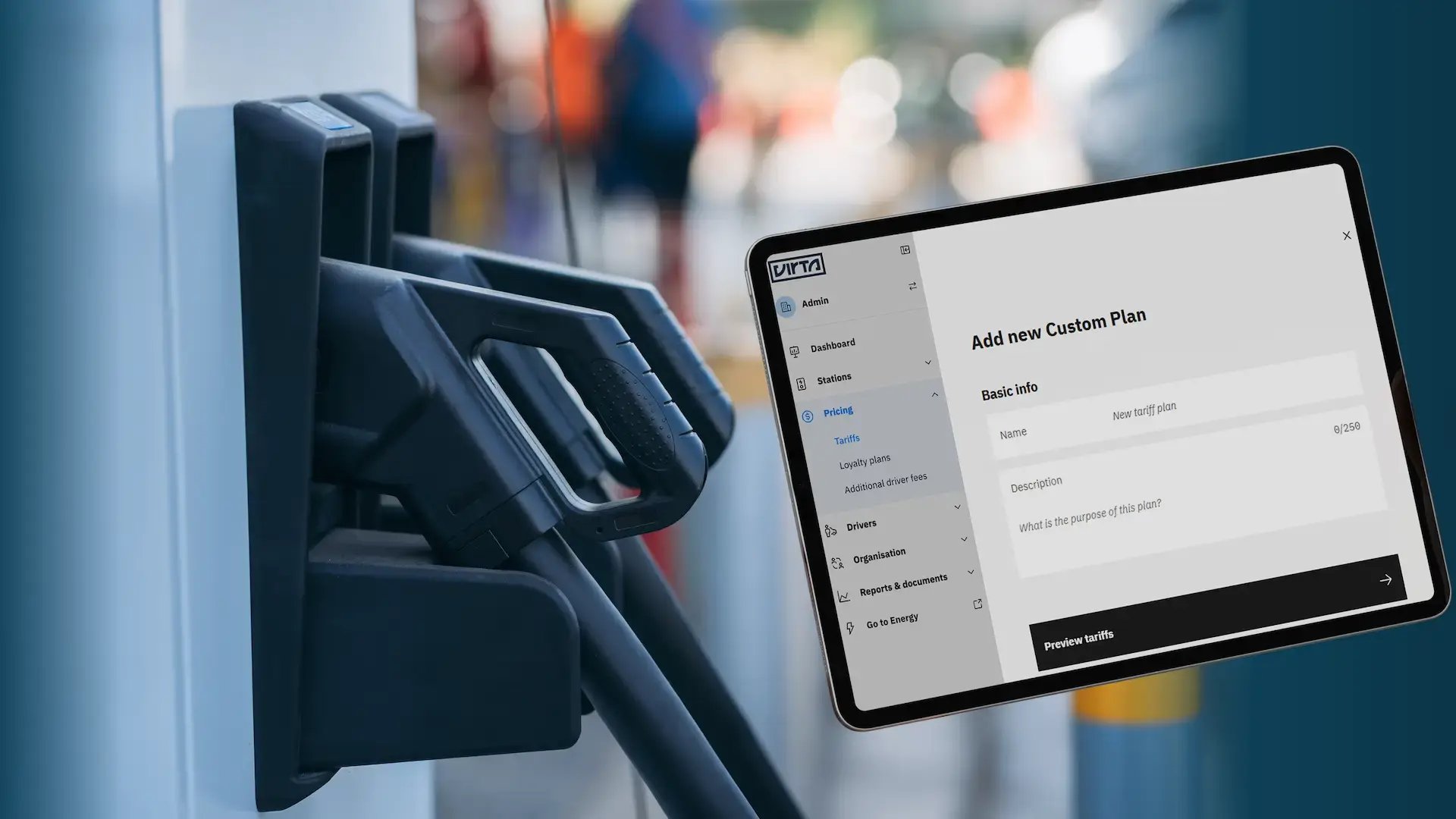
Custom Plan: Pricing that matches your business

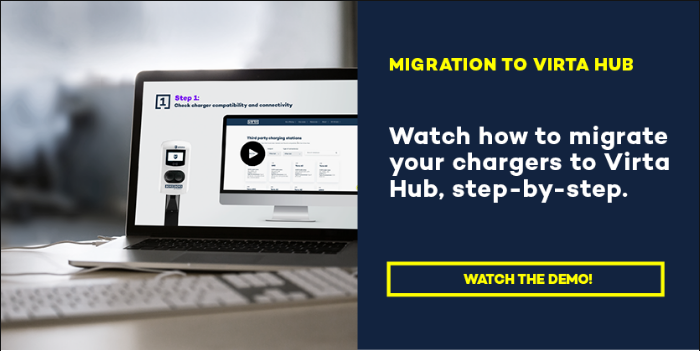
/jeremy-dupuy-portrait.webp?width=250&height=250&name=jeremy-dupuy-portrait.webp)
/IRSN/Stephane%20wartel%20referent%20mobilite2.webp?width=1024&height=1024&name=Stephane%20wartel%20referent%20mobilite2.webp)